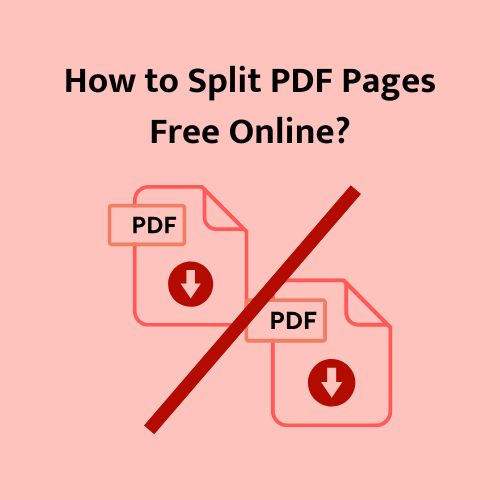Are you looking for an easy way to compress your images under 20KB without losing quality? Whether you’re uploading photos for a job application, government form, or online submission, file size limits can be frustrating. But worry not — iloveresize.com brings you a free image compressor under 20KB that works instantly online with no signup required!

Why Compress Image to 20KB?
There are several reasons why compressing an image to under 20KB is essential:
- ✅ Government websites often require photos under 20KB
- ✅ Reduces image load time on websites
- ✅ Perfect for email attachments or fast uploading
- ✅ Saves storage space on your device
Whether it’s a passport-size photo, signature image, or scanned document, our tool ensures your file is resized just right.
How Our Image Compressor Under 20KB Works
Using our online image compressor under 20KB is super simple:
- Upload Your Image (JPG, PNG, or WebP)
- After that press the compress button and compressed the image to under 20KB
- Preview the result
- Download the compressed image instantly
Features of iloveresize.com’s Image Compressor
| Feature | Description |
| 💨 Fast Compression | Get your image under 20KB in just 2 seconds |
| 🔒 Safe & Secure | No images are stored – everything is processed in-browser |
| 🖼️ Supports JPG, PNG, WebP | Upload any common image format |
| ⚙️ Adjustable Quality | Smart compression without blurring or pixel loss |
| 📲 Mobile Friendly | Use on Android, iPhone, or tablet seamlessly |
Use Cases for 20KB Image Compressor
- Uploading passport-size photos for exams
- Reducing size of signature scans
- Compressing logos or profile pictures for fast websites
- Sending compressed images via email or WhatsApp
📌 How to Use iloveresize.com’s 20KB Compressor – Step-by-Step
- Step 1: Visit 👉 https://iloveresize.com/compress-image-to-20kb/
- Step 2: Upload your image and press the button
- Step 3: Wait for compression
- Step 4: Download your optimized image – Done!
You can repeat the process for multiple images without any limits.
Why Choose iloveresize.com?
Unlike other tools, iloveresize.com’s image compressor under 20KB doesn’t compromise on quality. Here’s what makes us different:
- No signup, no watermark
- Clean and good experience
- Instant processing
- 100% Free to use
📣 Frequently Asked Questions (FAQs)
Q. Can I compress PNG images under 20KB?
Yes, our tool supports JPG, PNG, and WebP formats.
Q. Will the image quality reduce a lot?
No! Our smart algorithm keeps visual quality intact even under tight size limits.
Q. Is iloveresize.com safe to use?
Absolutely. Your images are processed securely in-browser and never stored.
Q. Is it free to compress unlimited images?
Yes. We offer free unlimited compressions without any hidden fees.
Final Words
Compressing images under 20KB has never been this easy. Whether it’s for job applications, online forms, or websites — our image compressor under 20KB at iloveresize.com has got your back!
👉 Try it now: Image Compressor Under 20KB Tool