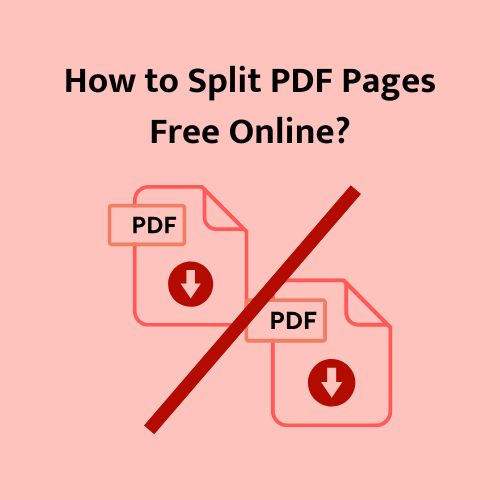Looking for a simple and fast way to convert your JPG images to PDF files? You’re at the right place! With iLoveResize’s Convert JPG to PDF Tool, you can quickly transform your images into a clean, professional-looking PDF document — all online and absolutely free.

Why Use Our Convert JPG to PDF Tool?
Whether you’re submitting scanned documents, creating an eBook, or just organizing photos, PDF is a widely accepted format for sharing files. Our tool offers:
- Fast Conversion – Upload your JPG, and get the PDF instantly
- No Watermarks – Clean output without any branding
- 100% Free – No hidden charges or signup required
- Secure – We never store your files
- Supports Multiple Images – Combine multiple JPGs into a single PDF
How to Convert JPG to PDF?
It’s incredibly easy to use our tool. Just follow these steps:
- Upload JPG Files – Click the “Choose Files” button or drag and drop your images.
- Reorder if Needed – Arrange images in the order you want in the final PDF.
- Click ‘Convert’ – Wait a few seconds while your PDF is generated.
- Download PDF – Click the “Download” button and save your PDF instantly!
Supported Formats
- Input: JPG, JPEG, PNG
- Output: PDF (high quality, compressed)
| Compress Image to 50KB | JPG To PNG |
| Resize Image in cm | Compress Image To 150KB |
| Image To PDF Converter | Merge PDF Online |
Why Choose iLoveResize.com?
Unlike other tools that put limits or watermarks, we focus on speed, simplicity, and privacy. Our JPG to PDF converter works directly in your browser and doesn’t require email or software.
Is My Data Safe?
Yes! All uploaded images are processed in real-time and automatically deleted after conversion. Your privacy is our priority.
Use Cases of JPG to PDF Conversion
- Convert scanned homework or assignments to a shareable PDF
- Merge product images into a single catalog file
- Save art or designs in printable PDF format
- Convert camera photos into documents for submission
No email, no wait, no watermark — just simple JPG to PDF conversion.
Related Tools
FAQs – Convert JPG to PDF
Q.1. Can I convert multiple JPG files into one PDF?
Ans. Yes! Upload multiple images and they’ll be combined in order into a single PDF.
Q.2. Are there any file size limits?
Ans. You can upload images up to 10MB each. For larger files, try compressing them first using our image compressor.
Q.3. is tool really free to use?
Ans. Absolutely. Our JPG to PDF tool is 100% free with no limitations.