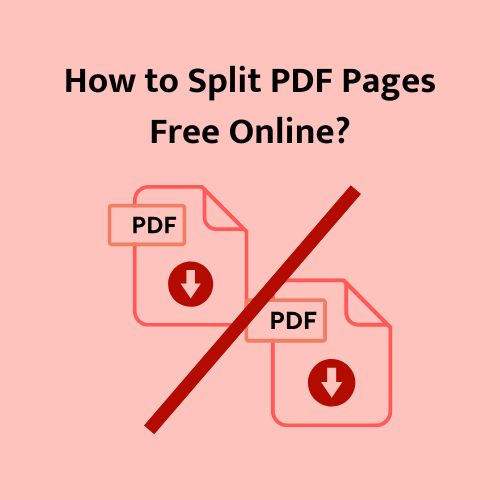WEBP is a powerful image format, but it often struggles with compatibility across different devices and software. If you’re a photographer or frequently work with high-resolution images, you’ll likely need to convert your WEBP files to JPG (JPEG) to ensure they can be used and shared easily.
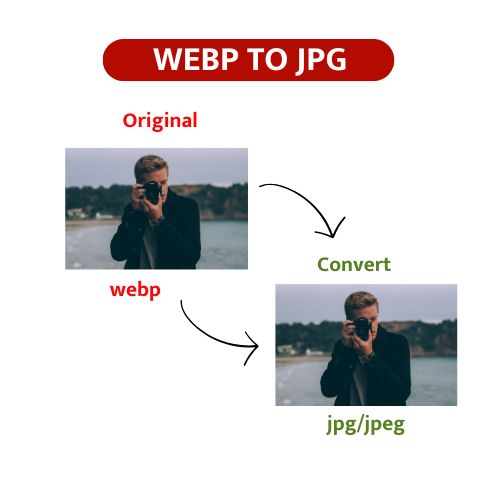
JPG is the most widely used image format for photographs. It’s supported by virtually every device, browser, and software application, making it the universal standard for sharing photos.
Why Convert WEBP to JPG?
Converting WEBP to JPG is essential for maximizing compatibility, especially for photographs and detailed images:
- Universal Compatibility: JPG files are supported by nearly all image viewers, email clients, and operating systems. If you need to send a photo to someone or open it on an older device, JPG is the most reliable format.
- Smaller File Sizes for Photos: While WEBP is optimized for web use, JPG is highly efficient at compressing photographs. Converting a WEBP photo to JPG often results in a significantly smaller file size, making it easier to share and upload.
- Editing Software Support: All major photo editing software natively supports JPG, ensuring you can edit your images without compatibility issues.
How to Convert WEBP to JPG on
Our online Image Converter is the simplest way to convert WEBP to JPG for free.
Follow these quick steps:
- Go to our Image Converter Tool.
- Upload your WEBP file(s). You can drag and drop your images or click the upload button.
- Select JPG as the output format.
- Click “Convert.” Our tool will process your images efficiently.
- Download your converted JPG file(s).